Using LinkedIn for the purpose of finding potential new customers could be your ultimate power for your business success.
As you may know, LinkedIn is probably the most effective social network for selling. That’s why social selling goes along with LinkedIn.
There are 75% of B2B buyers that use social networks for making their buying decisions.
LinkedIn is a great network for finding new customers because of its detailed search and many useful options that make finding new people easier.
However, the LinkedIn Prospecting process could be extremely confusing and exhausting if you don’t have a strategy.
To help you prevent that uncomfortable feeling that you’re lost, we’ve prepared some strategies that will help you use this platform to its full potential.
Here’s what we will cover in this article:
– What LinkedIn Prospecting is
– Why it is important
– How to find prospects on LinkedIn
– How to qualify prospects
– How to outreach prospects on LinkedIn
What is LinkedIn Prospecting?
In a sea of people and businesses finding the ones who are most likely to convert into paying customers is what LinkedIn Prospecting is about.
It’s a challenging process that could take a lot of time until you find your prospects, especially if you don’t know where to look.
Still, it’s less time consuming doing it online than offline.
Why is LinkedIn Prospecting important?
Prospecting is an important part of your business and you have to work on it daily in order to:
– Get new paying customers
– Build new trusted relationships
– Reach your goals
– Build a successful brand in your industry
If you want to succeed and reach all these goals, your LinkedIn prospecting strategy has to be cleverly designed.
How to Find Prospects on LinkedIn
When you don’t know exactly where to look for prospects it’s like you’re looking for a needle in a haystack.
Prospects are everywhere. There are hundreds of strategies for finding them, but not every strategy is equally beneficial.
You could spend a lot of valuable time trying to implement every strategy, and not get the results you were hoping for.
You don’t have to waste your time. We’ll try to save it by presenting you with different ways to find new prospects.
But before prospecting, make sure to polish your LinkedIn profile and make it unique.
What you should focus on primarily is reaching only the decision-makers, if it’s possible.
That way, you won’t spend time building relationships with the people who don’t have a say in whether or not their company cooperates with you.
Get into Relevant Groups for Finding New Prospects
There are almost 2 million active groups on LinkedIn.
One of the best ways to connect with relevant prospects is to find groups that they are in.
What’s great about groups is that you can connect with the members, even if you don’t have mutual connections.
Also, you have the option to filter group members and find the ones you need by their location, industry position, and other relevant categories.
In order to be noticed, get into discussions and give your prospects information that their business could benefit from.
Focus on how you can add value and be helpful, not how to sell.
By doing that, you’re setting yourself as an expert in your field, and there will be members that will ask you for help, advice, or maybe your product or service directly.
The more time you put into it, the more benefit you’ll have from it.
Use Advanced Search for LinkedIn Prospecting
LinkedIn has a great search engine beneath the white field at the top of your profile.
Its search engine has over 20 filters that you could use for finding your target prospects.
Before using advanced search options for prospecting, make sure you know precisely who your ideal customer is or who you’re looking for.
Whether you’re looking for “CTO” of “Tesla” in the “US” or someone else, you just have to fill in the boxes in order to find them:
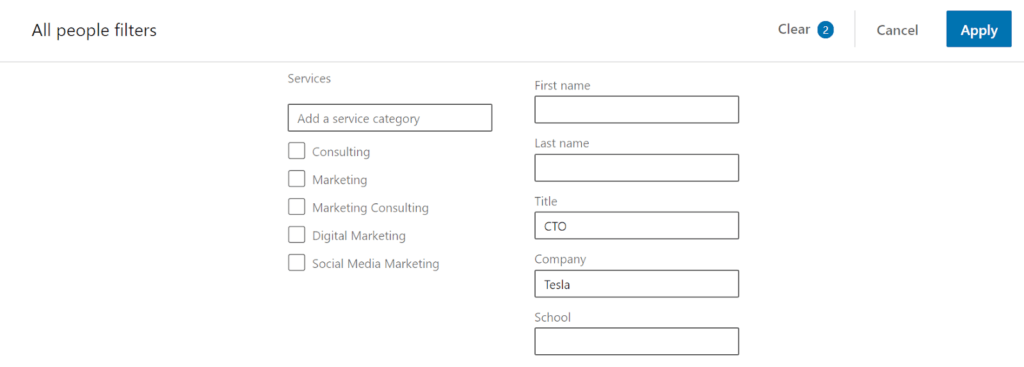
By clicking apply, you get the following results:
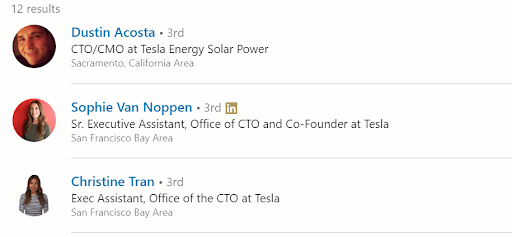
LinkedIn Advanced search filter options could help you reach many new potential prospects if you know your customers and if you use it well.
Sidebar option “People also viewed”
This is an option that you should always check. It’s placed on the right side of the profile.
It tells us who also was checking the profile that we’re on.
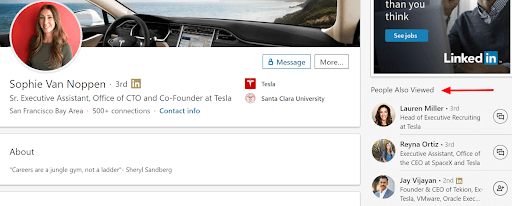
Those profiles are often similar to the one we are looking at and could represent the prospect’s network, which could take us to the decision-makers.
They could also be people from a competitor’s company, and that would also sometimes make them new potential prospects.
That’s how you make more prospects by following a single one.
How to assess Prospects on LinkedIn
After you identify people as your prospects, it’s truly important to assess which of your prospects are most likely to convert to your customers.
You should precisely know who you’re talking to and whether or not that person makes a quality prospect.
Focusing on quality prospects means that you should not spend time on prospects who don’t need your product or service at the moment and put in an effort to convert the ones who do.
The way to decide is to ask the right questions. The most important questions for assessing your prospects are the following:
– Do prospects have a need for your product or service?
– Can they afford it?
– Are they the decision-maker in their company?
– When do they need it (is it now or in a year)?
– Are they ready to take action and buy now?
By getting answers, and sorting out who is suitable to your criteria, you’ll know exactly how to approach them, and who to outreach primarily.
When you make a list of your most suitable prospects, it’s time to outreach them properly.
How to outreach Prospects on LinkedIn
Most people on LinkedIn are constantly sending default, non-personalized messages, and throwing in their product or service from the very start.
It’s boring, it brings no results, and prospects will ignore it.
Try to find something in common with the person you’re planning to reach – read their account info and try to get to know them a little better.
Prospects will be more likely to pay attention to your message when it’s personalized and friendly.
After you explore your potential customers, it’s time to create a unique and personalized message.
There are three ways to communicate on LinkedIn:
– Connection request messages
– Member messages
– InMail messages
Outreach Your LinkedIn Prospects via InMail Messages
InMail messages is the option for premium account LinkedIn users. This option allows you to send a message to any LinkedIn user, regardless of whether or not you’re connected.
For that reason, you should use it for creating and starting new relationships.
When it comes to creating an outstanding InMail message, you have to make sure it includes the following:
– Attractive headline – make your prospects feel like they must not miss reading your message
– Something that makes the message unique and personal – show your prospects that you did your homework and researched about them (for example, you can congratulate them for doing something successfully)
– Your motivation – let them know precisely why you want to connect with them
– CTA in the end – offer a clear suggestion on what their next step should be
Here’s an example of a message which implements our suggestions:
Subject: Hey {{FirstName}}, congratulations!
Hello {{FirstName}},
It’s a pleasure to “meet” you! I have been following your work with {{CompanyName}} for some time, and was really impressed to hear about {{something recent and notable they’ve done}}.
I’ve worked with companies like {{CompanyName}} to bring similar projects to life, and if you’re open to it, I would love to discuss it.
Are you available for a quick phone call later this week?
Thank you!
{{YourName}}
Send Messages to Common Group Members
Having a common group with your prospect is something that could bring you a bunch of new customers – especially if you’re active in that group and your bring value to the community.
It can help you build a strong connection with your prospects and gain more conversions.
By participating in different group discussions, you’ll find other prospects who are engaged too and connect with them.
Here’s a template perfect for outreaching common group members:
Hey {{FirstName}},
My name is {{YourName}} and I work for {{YourCompany}}. We’re both members of {{LinkedIn GroupName}} and I noticed that you had some pretty insightful comments about {{something they commented on in the group}}. If you’re open to it, I’d enjoy discussing the topic further.
I also think I may be able to help you out on the business end of things.
Are you interested in a 15-minute call later this week?
Thanks!
{{YourName}}
The great thing about this template is that you could apply it to any situation and any group.
It’s a flattering message that makes the reader feel good, discussing a topic they love and giving you a chance to convert them into a customer.
The ability to show your value in a few words is what makes a successful LinkedIn outreach message.
The bottom line
After we explained what LinkedIn prospecting is, and what role it plays in building a brand and getting new customers, we gave you a few tips for outreaching prospects.
There are a lot of ways to get new prospects, but assessing which ones are worth your time the most plays a big role in conversions.
By trying out different strategies like some of these, you’ll find out what works best for you and your business.
The best way to see what works for you is to track your campaigns.
To make this process as smooth as possible, you can try using the ultimate lead generation tool.
It will save you up to 6 hours a day, and you will get up to ten times more leads.
It helps you sort your messages and create powerful multi-step campaigns.
Make sure to continue practicing the campaigns that turn out successful and improve them until you’ve reached perfection!

